Uploading your level
You seem very proud of your chart! Now we'll learn how to upload and let people play it!
You will need to check these to proceed:
- A Cytoid ID (sign up here if you don't have one.)
- A
.cytoidlevelfile (read this article to learn how to make one.)
After checking, you can log in to CytoidIO and go to Studio. You will see something like this:
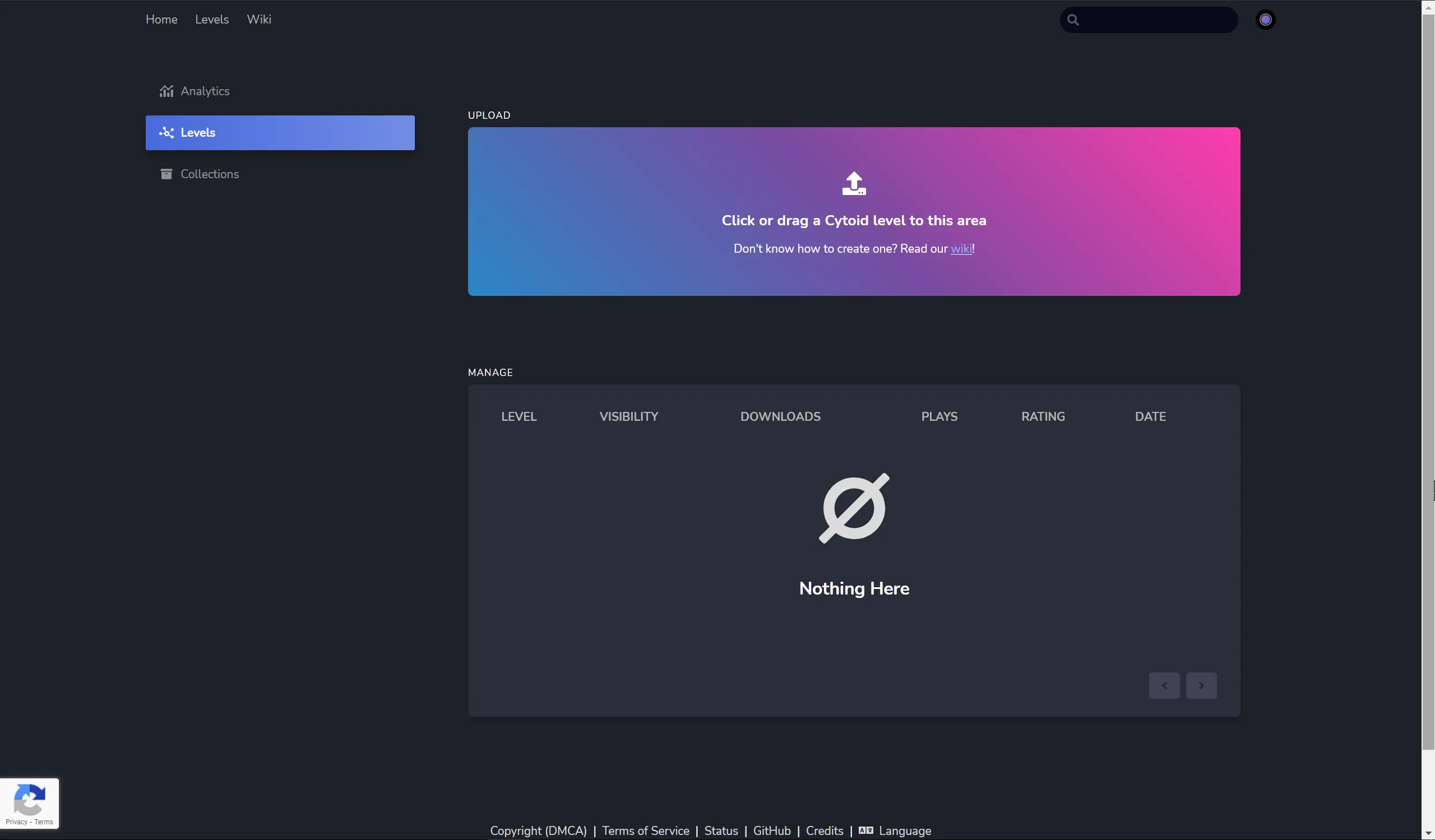
Here, you can click the Click or drag a Cytoid level to this area button and select the Cytoid level you want to upload or click and drag the .cytoidlevel file to that area.
Upload errors
If you have errors while uploading, here’s a quick FAQ with the errors:
Wrong ID format error
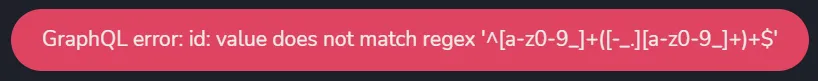
It means your ID is in the wrong format. Remember that ID cannot have capitals or spaces, and you need to add a ., _ or - in between after the first word.
File not found error
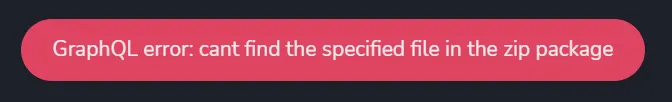
It could mean:
- You haven't zipped (more than) one of the file(s) specified in the
level.json. - You zipped the folder.
- The file path(s) specified in the
level.jsonfile is wrong.
Check all three of them before uploading again.
DANGER
Capitals or not will also mess up the problem. Make sure the path's names are exactly what the files are named. This is also why we recommend you only use lower-case letters for the file name. Also, do not use special characters.
CytoidIO cannot detect if you also have the necessary resources for your storyboard. And because just missing an image will make the storyboard unplayable, you really should double-check when you're uploading a storyboard chart that contains images (sprites).
Unauthorized error
It means your login time has expired. You can refresh the page, log in, and try again.
Missing required field(s) error
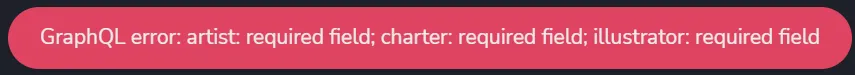
It means you forgot to add the required field(s) in the level.json. You may have to check and fill in the necessary field(s) in the level.json file mentioned here, then zip again.
After uploading
If your chart(s) has uploaded successfully, the website will redirect to this page:
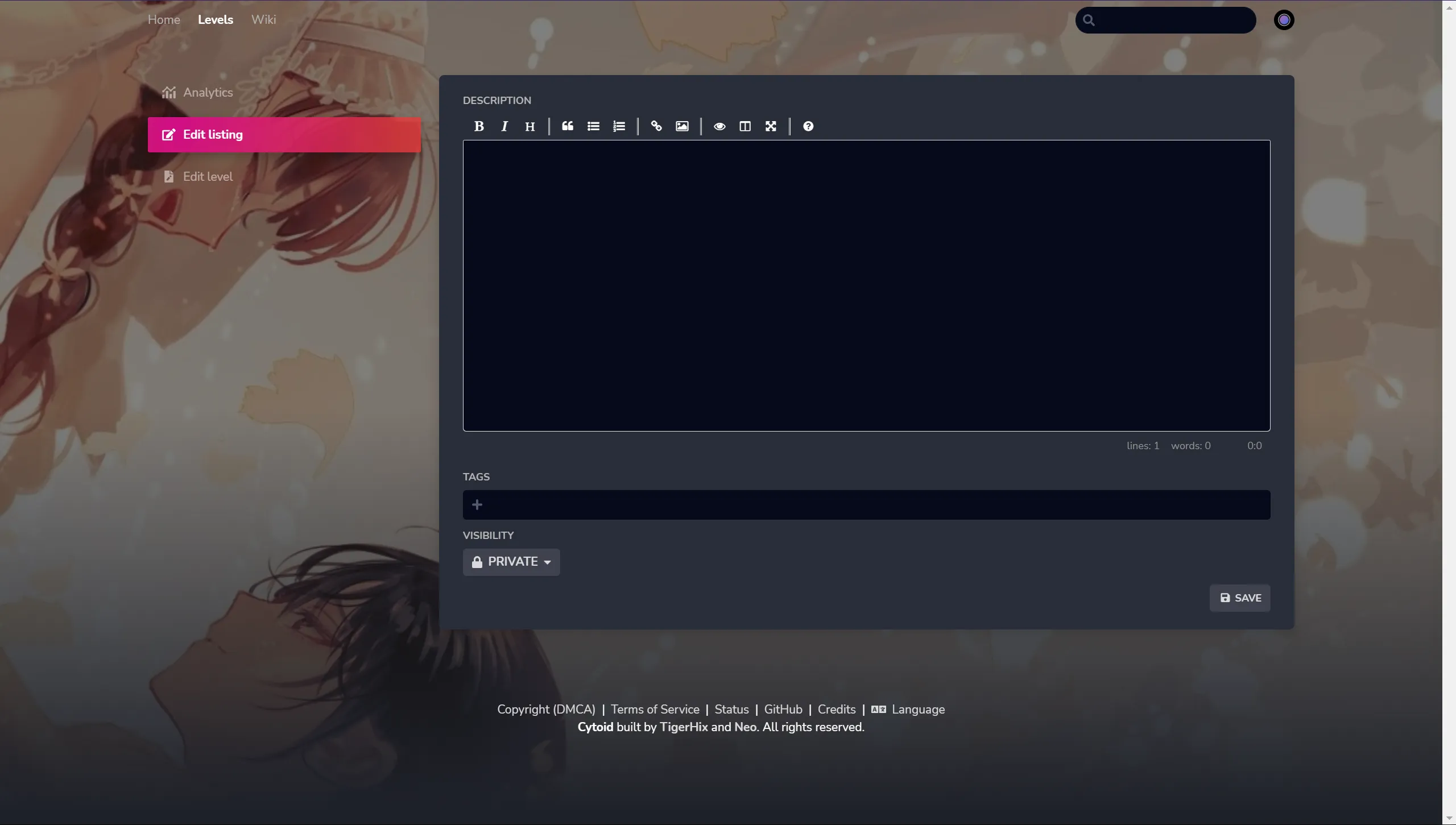
In here you have:
Analytics: does nothing as of now.
Edit listing: add descriptions, add tags, and set the visibility of a chart.
Edit level: upload a new version of a chart if you need to and preview level information.
NOTICE
Currently, Cytoid cannot show descriptions in-game.
You can write anything in the description and tags or don’t even add one as long as it's following the rules.
Finally, click the PRIVATE button, then the Public button, and click SAVE after finishing. Now, people can download your level on CytoidIO and Cytoid’s build-in chart downloader!
 Cytoid Wiki
Cytoid Wiki