TIP
该页面尚未有 中文 (简体) 版本, 现为您提供此页面的 English 版本
Packing into a .cytoidlevel file
You have finished your chart! Now how can we play it on Cytoid? You will need to pack your files into a .cytoidlevel file.
Packing by using Cylheim
After finishing your chart, click the top-left button and look down, then click Export to Cytoid. You will see the following window:
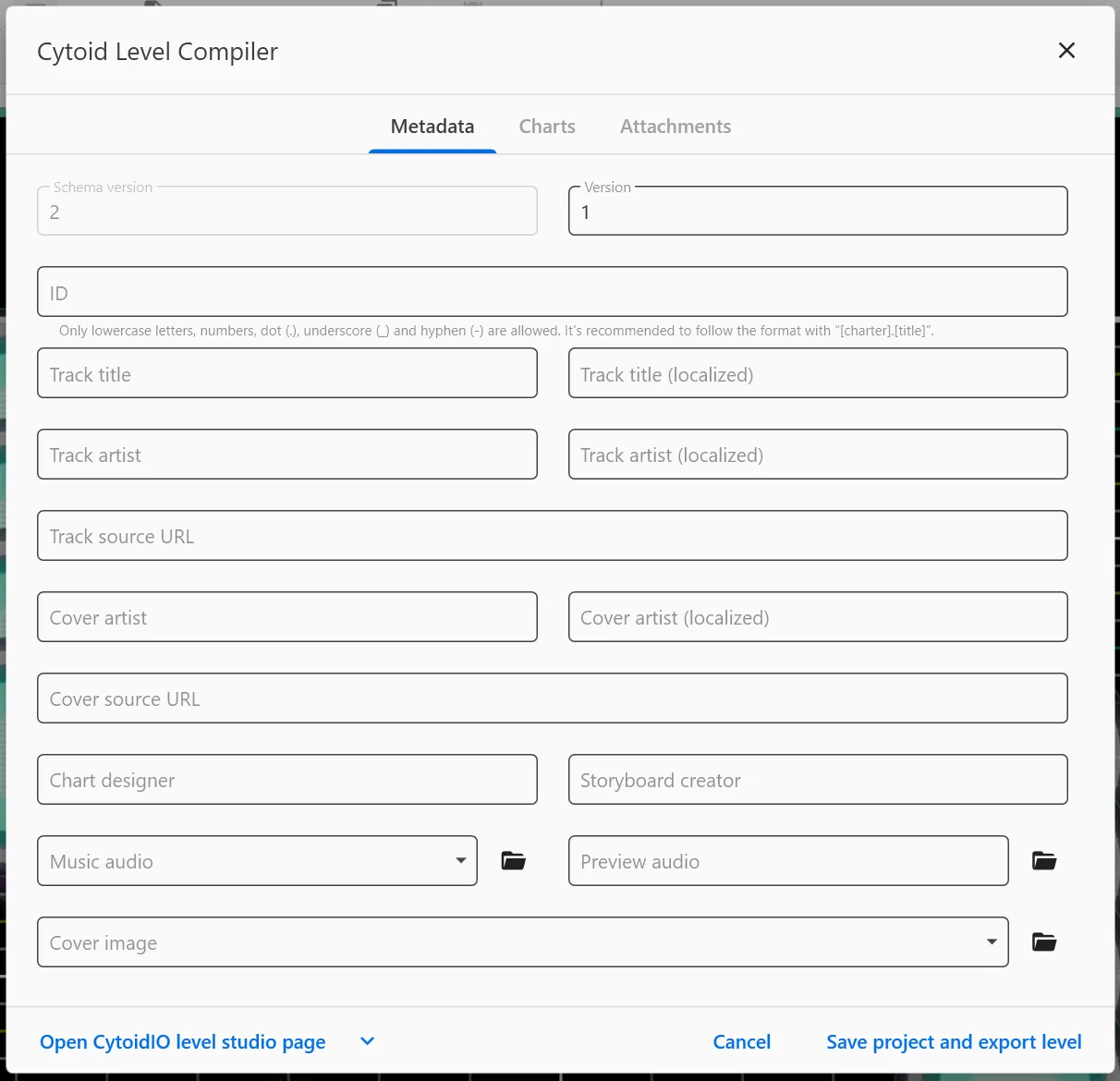
Just type what it tells you to do and click on Charts after doing so.
In the Charts tab, you will see the following:
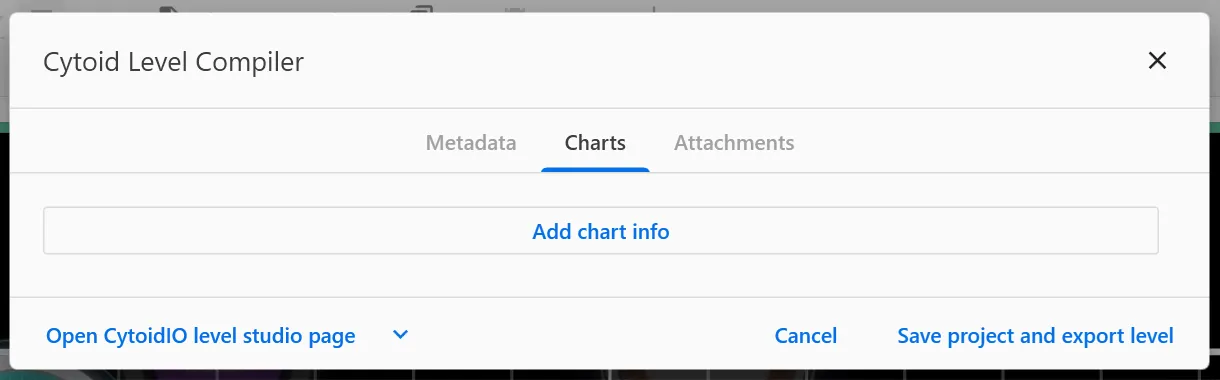
Click on Add chart info first then this will show up:
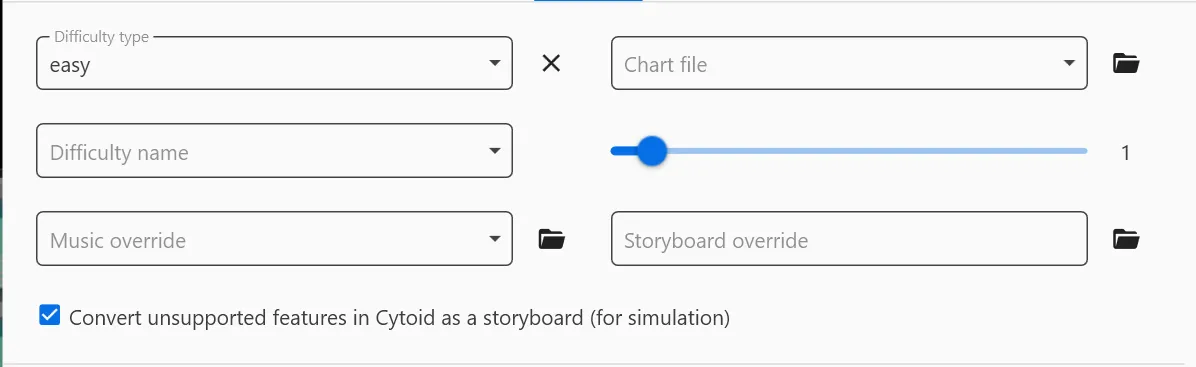
You must add the chart file and change the difficulty from the slider (that goes from ? to 15+).
And for Convert unsupported features in Cytoid as a storyboard (for simulation), you only have to tick the box if you have:
- Added any event type other than Speed up / Speed down
- Changed the Argument in Page Manager
If you have done it correctly, you should have the compiler looks something like this:
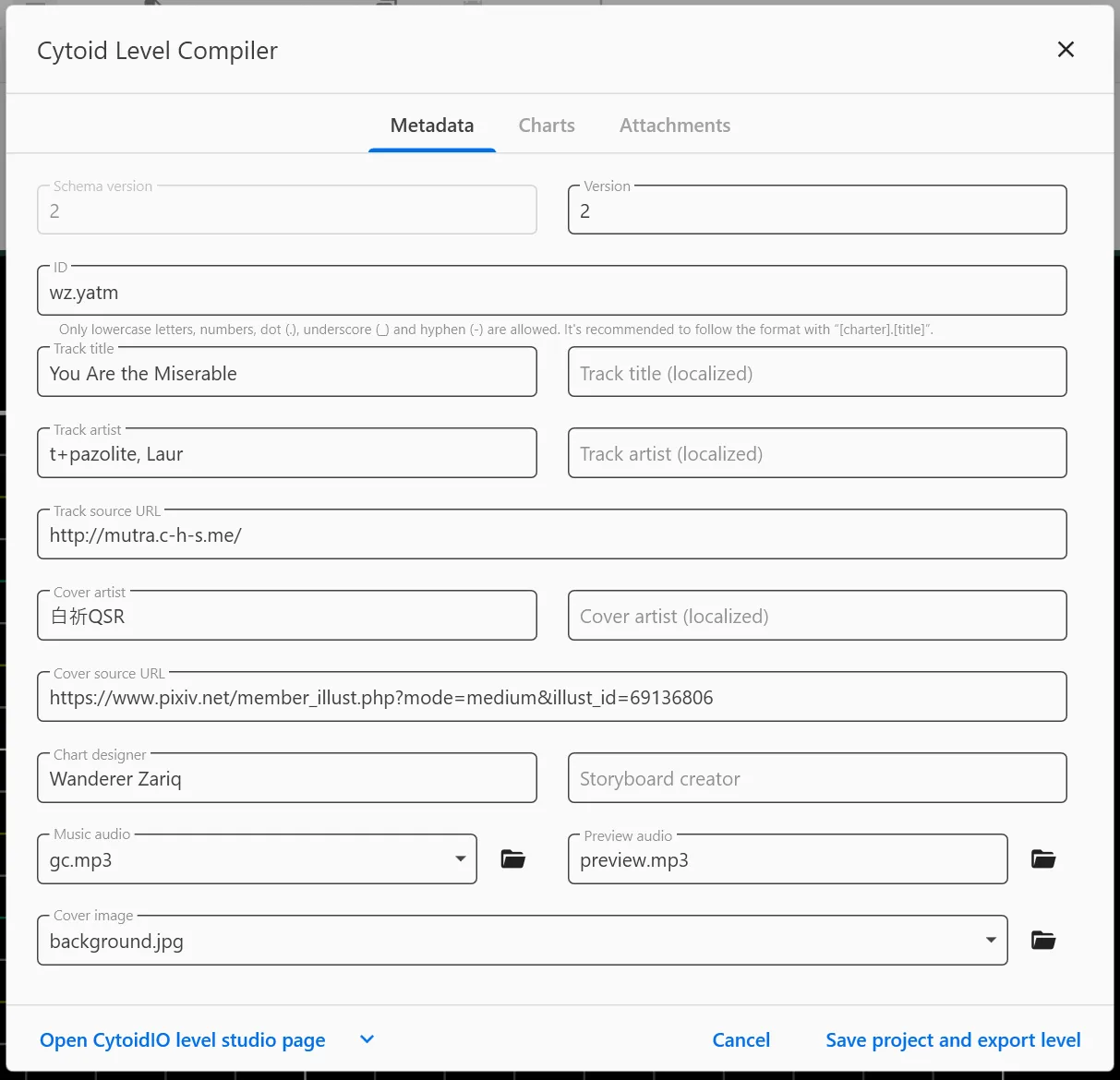
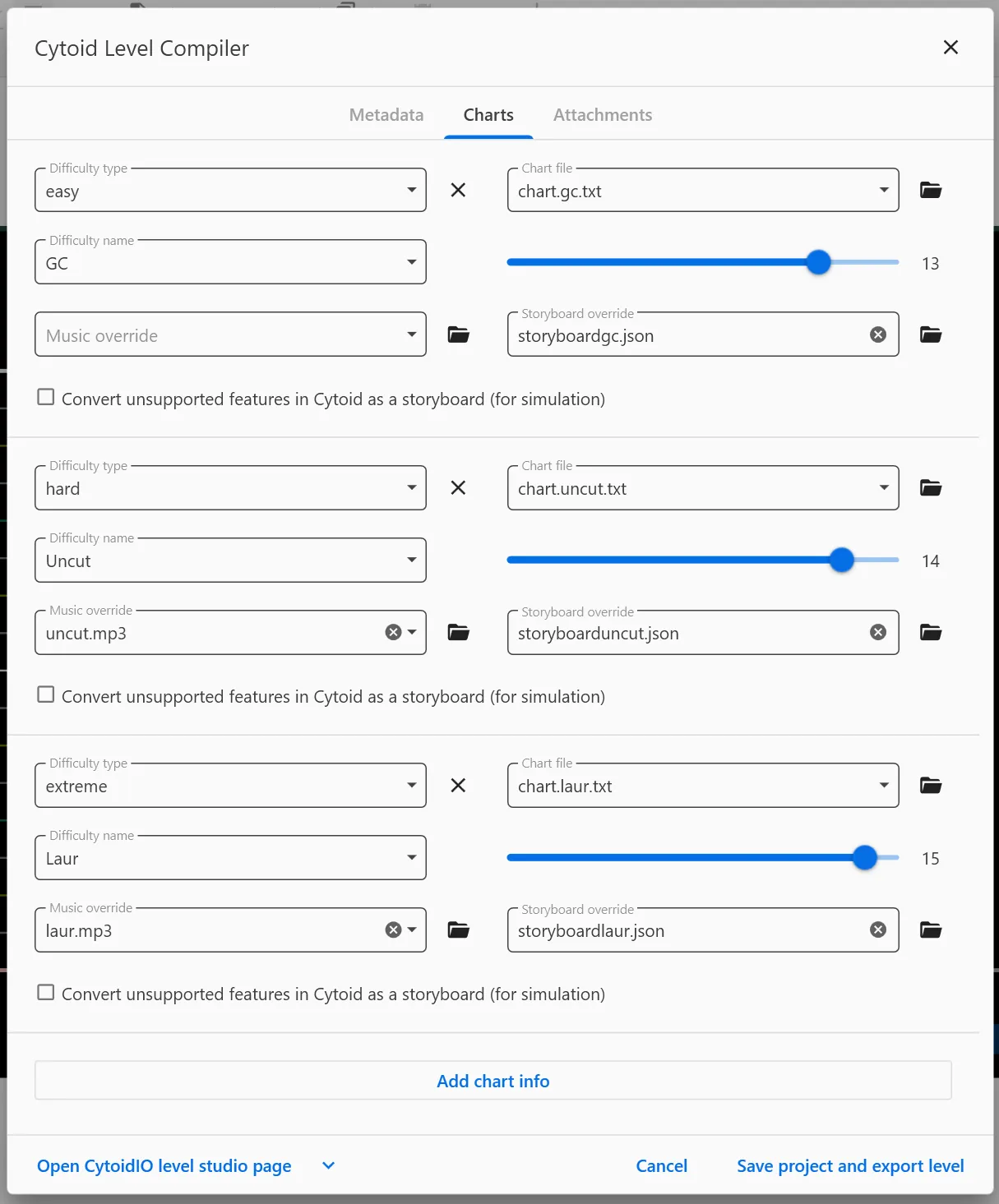
Packing it manually
To do so, first make sure you have the following files:
- A
level.jsonfile - A chart file (at least)
- Music file (
.oggrecommended) - Music preview file (has to be less than 30 seconds)
- Background image (
.jpgor.pngonly)
You can also include the storyboard file(s) if you have it (them).
Now, select everything, zip it, change the .zip extension type to the .cytoidlevel type and rename the file to your ID (e.g., If your ID is abcd.efg, rename the zip to abcd.efg.cytoidlevel).
INFORMATION
We used Wanderer Zariq's You Are the Miserable as an example for this article. Try it here.
 Cytoid Wiki
Cytoid Wiki